Ingesting events using Datadog
Configure Datadog to allow for ingesting Push webhook logs.
Create a Datadog API key
1. In to your Datadog admin console, go to Organization Settings > API Keys.
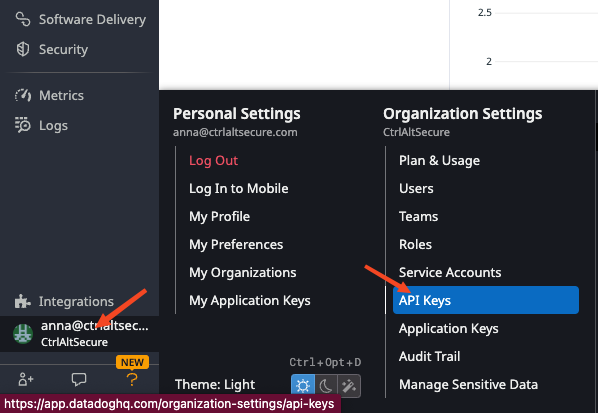
2. Click on +New Key in the top right corner, provide a descriptive name, and click Create Key.
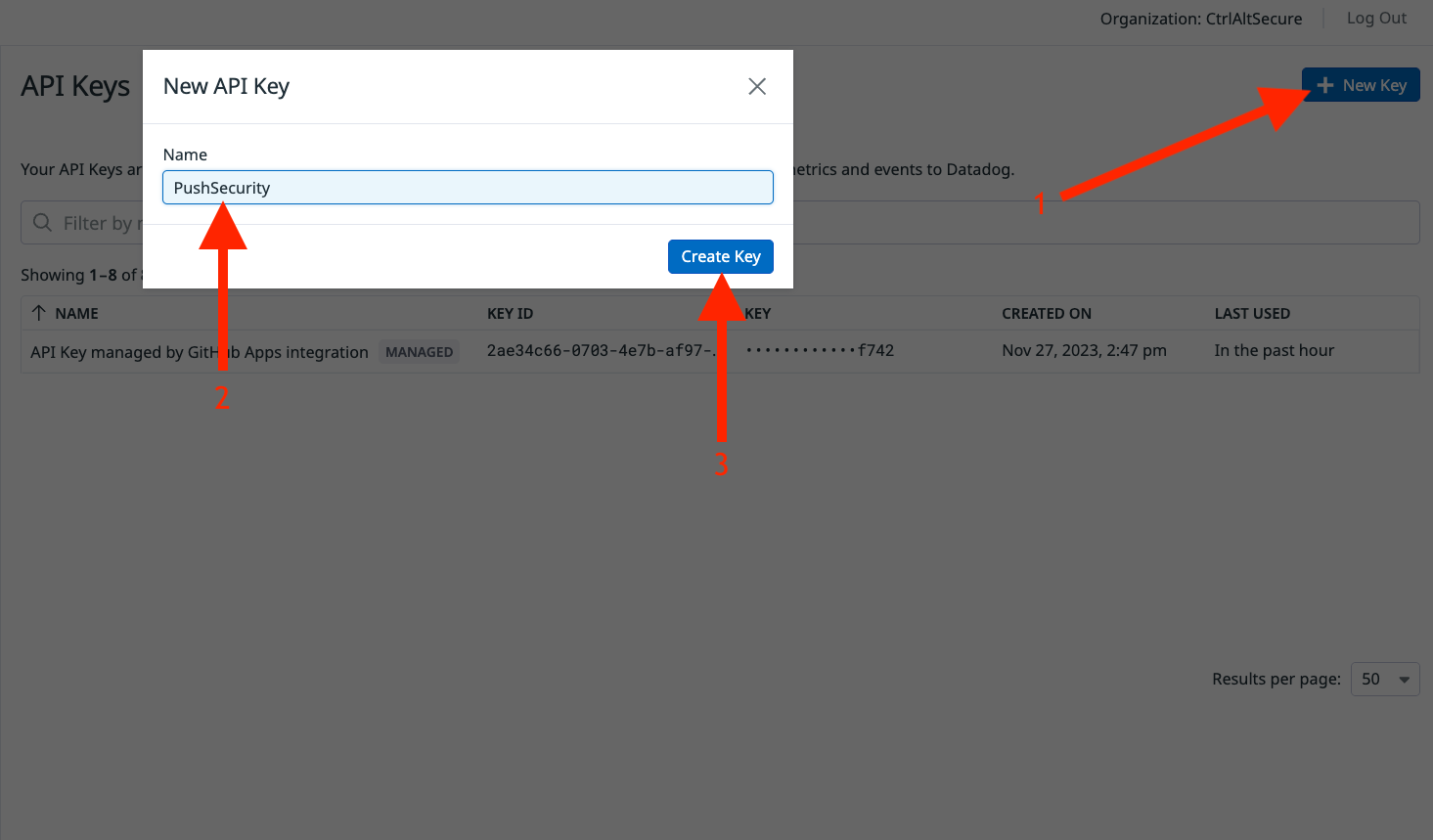
3. Then copy the API key and store it somewhere safe. Also take note of your Datadog URL and then select Finish.
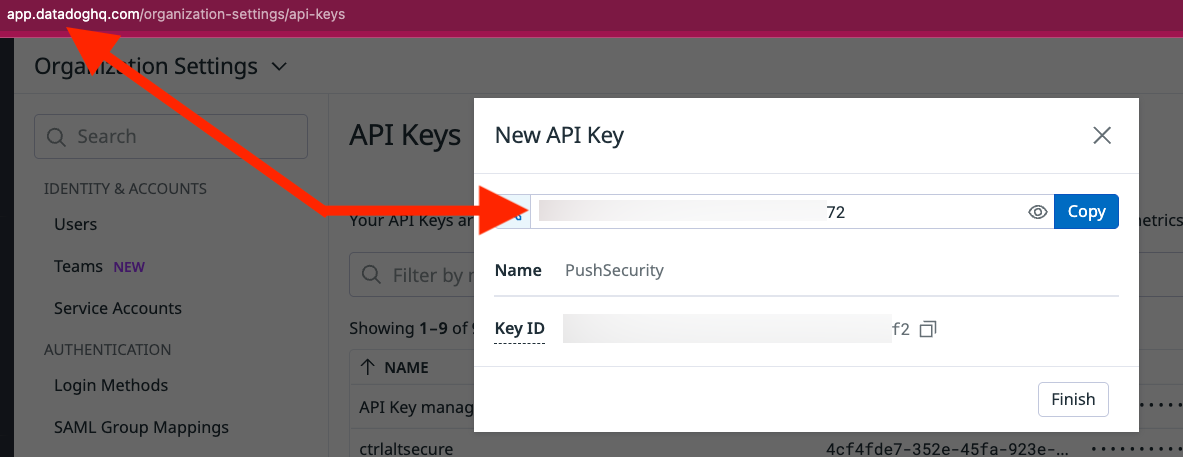
Configure the integration in Push
In the Push admin console, go to Settings > Integrations and choose the Datadog integration tile.
Input your Datadog API key and URL into the API key and Site fields. Note: You do not need to enter the fully qualified path for the URL. For example:
If your URL is https://app.datadoghq.com, you will input datadoghq.com
If your URL is https://us3.datadoghq.com, you will input us3.datadoghq.com
Refer to the Datadog documentation to find a list of valid sites.
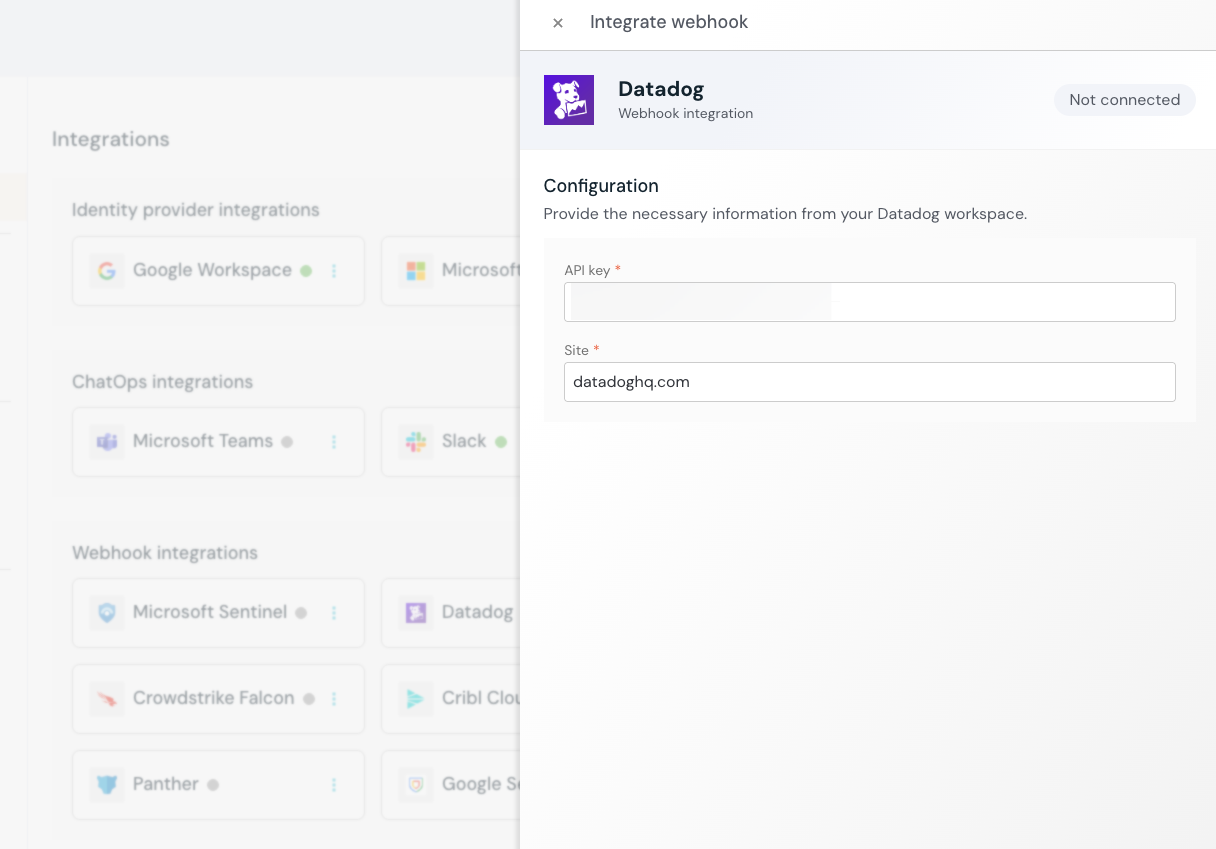
When you've entered your API key and URL, click Connect.