How do I add employees to a group in Push?
You can create your own custom groups and assign employees to them in the Push admin console using the Groups feature.
You can create groups manually or sync them with existing groups in your directory via the Push REST API.
To add an employee to a group manually, choose an individual employee from the Employees page and open the employee details slideout.
In the Employee groups section, select the pencil icon and then use the type-ahead field to find existing groups or create a new group. You can add employees to multiple groups.
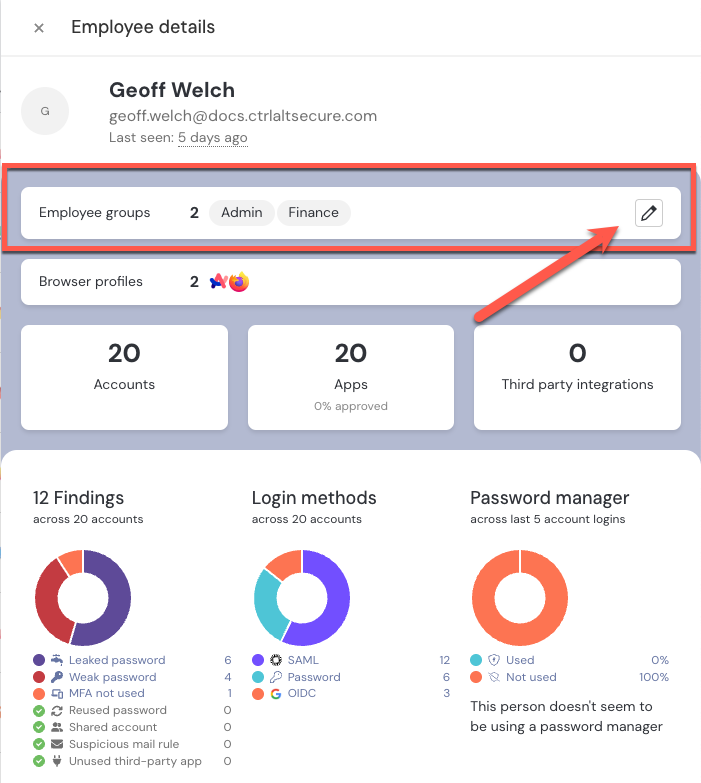
You can also add an employee to groups using the Actions menu on the Employees page. Select Manage employee groups.
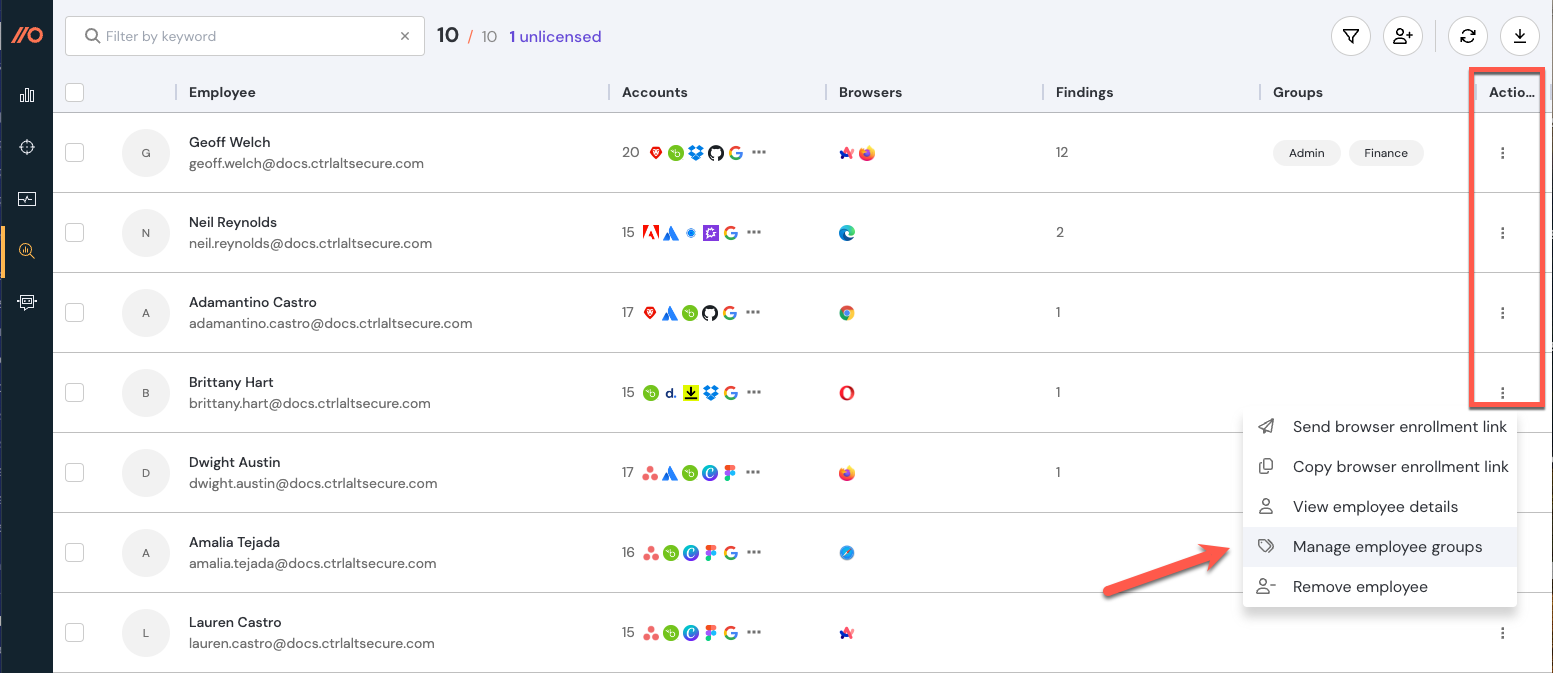
Or use the bulk actions option to add multiple employees to a group.
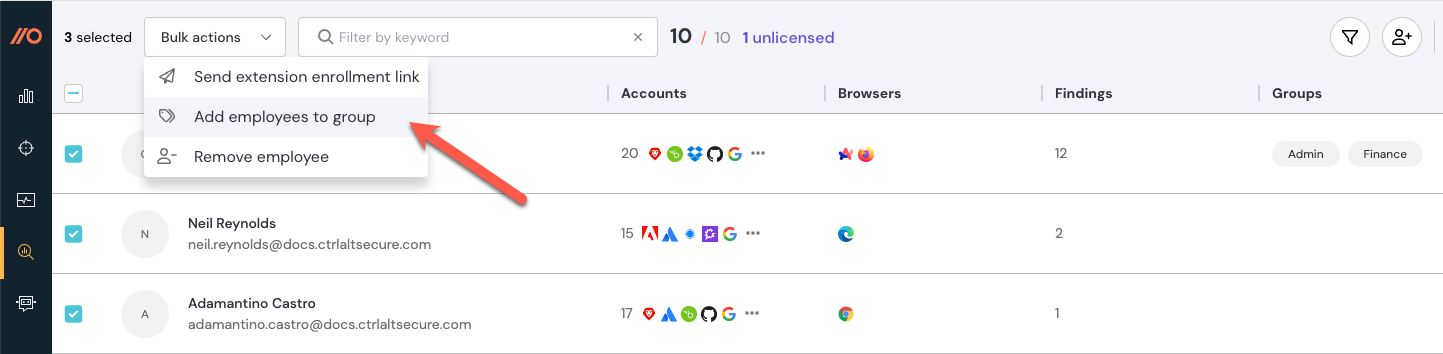
You can also manage employee groups via the Push REST API.
Then use the filters in the admin console to filter by groups.