As Push continues its quest to stop identity attacks, we are always looking for new ways to deliver our services across the different locales in which our users operate – namely, different browsers used in the workplace.
As Push continues its quest to stop identity attacks, we are always looking for new ways to deliver our services across the different locales in which our users operate – namely, different browsers used in the workplace.
Push is committed to developing support for a wide variety of browsers used in the workplace. To date, we’ve supported commonly used browsers like Google Chrome, Safari, Microsoft Edge, Firefox, and Brave.
Now we’ve introduced support for Arc, an increasingly popular browser with developers and engineers that integrates standard browsing with its own applications using a sidebar.
Why develop support for Arc?
As Push continues its quest to stop identity attacks, we are always looking for new ways to deliver our services across the different locales in which our users operate – namely, different browsers.
Most organizations do not designate a single browser that their employees must use. Our browser agent allows businesses to facilitate user flexibility and enjoy the advantages of their chosen browser(s), without sacrificing security.
Recently, we’ve seen an uptick in requests for support of Arc, which is a newer browser built using Chromium. Arc reimagines the browser, integrating various applications into its interface and bringing nearly all of the user’s functions into a single access point. Its tech-forward nature, customizations, privacy, and fresh take on how UX should work in browsers has proven to be popular with developers, engineers, and other highly tech-savvy early adopters.
Given the increased interest in the browser, we began developing a solution for companies with employees using Arc on work devices. Security teams can enable it with one click within our platform, and it cannot be altered by the end user (though they do have full transparency into the settings via our extension).
Since Arc is built on Chromium, it inherits a number of Google Chrome’s features – namely, managing security controls at the policy level. Our users can now deploy the Push browser extension to Arc using a managed deployment on MacOS machines.
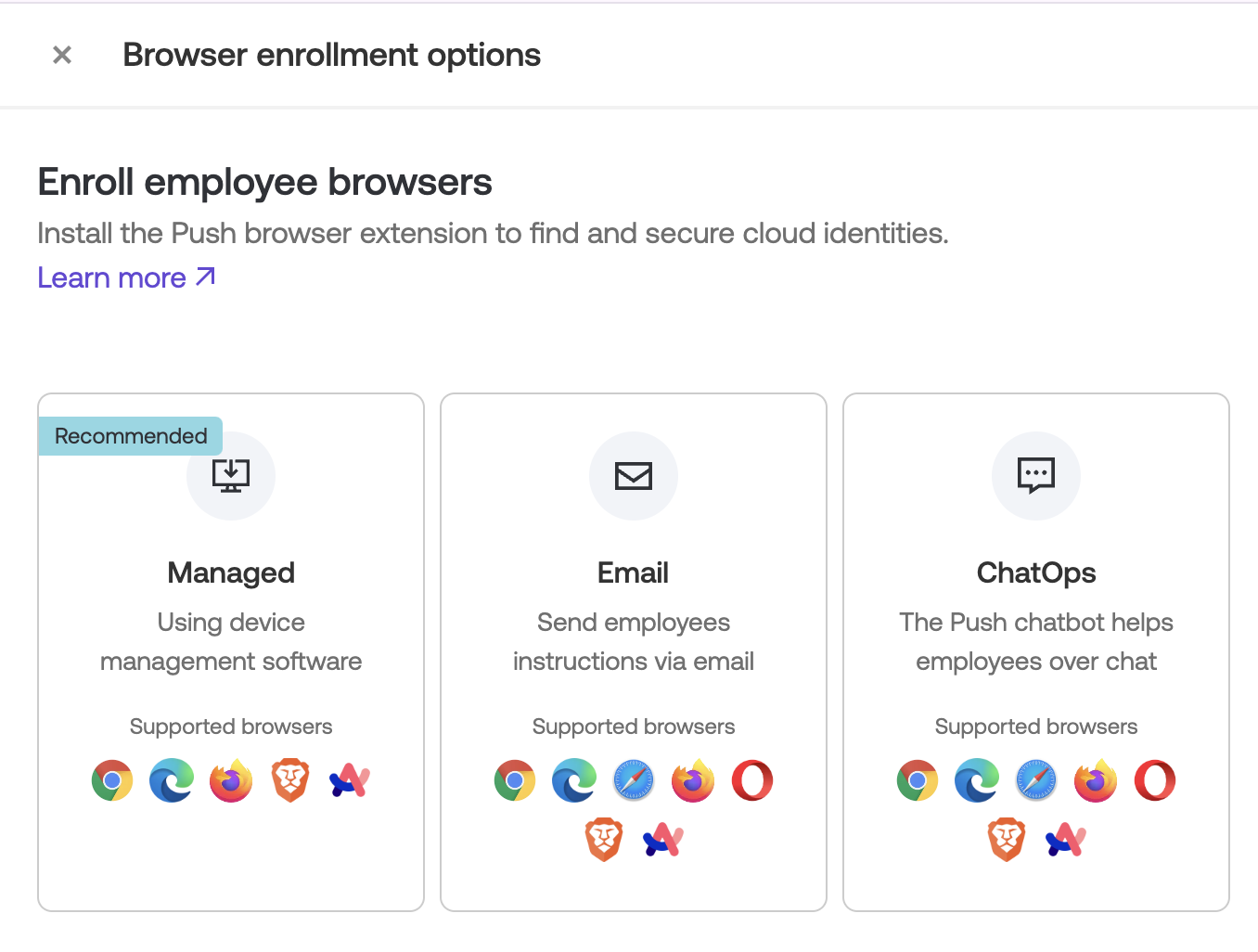
This new feature was rolled out in early July to our existing customers, and within days it was more widely enabled in our platform than Safari. Push is committed to the browser as the future of security, and our support for Arc only furthers our effort to meet the needs of our customers and demonstrates our agility in being able to adapt to customer requirements.
The browser is the best place to stop identity attacks
Since modern work happens in the browser, it’s also the place where identity attacks happen. Being in the browser allows Push to do a few things that other security tools and control points struggle with:
Get the broadest visibility across all workforce identities, including unmanaged identities outside your IdP.
Generate the best telemetry for detecting identity attack TTPs and tools such as AitM and BitM toolkits, and unauthorized sessions using stolen tokens.
Automatically enforce controls that either stop attacks in real time or block employees from taking risky actions like creating a new identity with a stolen password.
If you want a more detailed technical explanation, you can read this article by Dan on why browser data is a better source of telemetry for detecting identity attacks than network, IdP and app logs.
To summarize, the browser is quickly becoming the new OS, so you can think of Push as the equivalent of an EDR agent for defending workforce identities. Naturally, we want to support as many popular browsers as possible so all users can benefit from enhanced identity protection.
Where else are your employees working?
Adding support for Arc isn’t the end of the road. We’re always looking for opportunities to meet our customers where they work. If you’re using a browser that we don’t currently support, let us know – we’d be happy to add it to the roadmap!


