Capture app owner and custom notes, quickly understand a newly added app, and hide accounts you don’t want to license.
Capture app owner and custom notes, quickly understand a newly added app, and hide accounts you don’t want to license.
Here's what’s new on the Push platform this month.
Capture app owner and custom notes
You can now specify an owner for each app in Push to make it simpler to identify who’s responsible when there’s a question or security concern. In the Push admin console, go to Apps and select the app, then use the Owner field.
Need to make a few notes about an app, too? You can do that now in a free-form Notes field.

Quickly understand a newly added app
Know more about an app that Push has discovered by checking the app description details we’re adding. Get basic context to help you make a decision about an app in your environment.
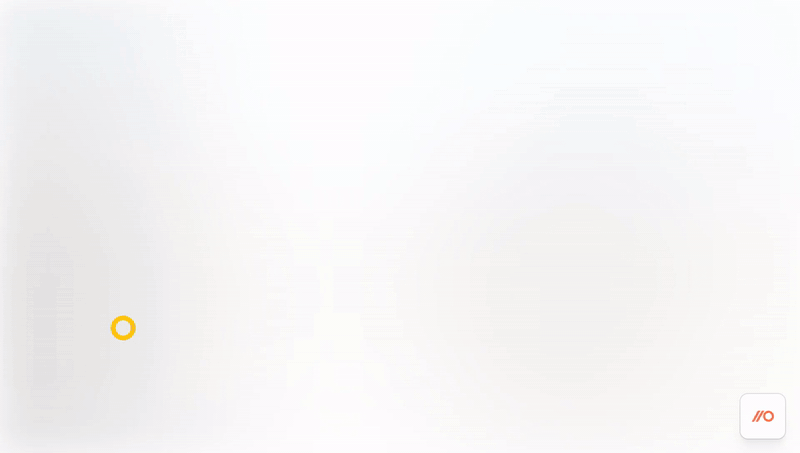
Hide accounts you don’t want to license
If you’ve got service accounts, test accounts, or others you don’t intend to license in Push, you can now hide them from the Unlicensed list in the admin console.

