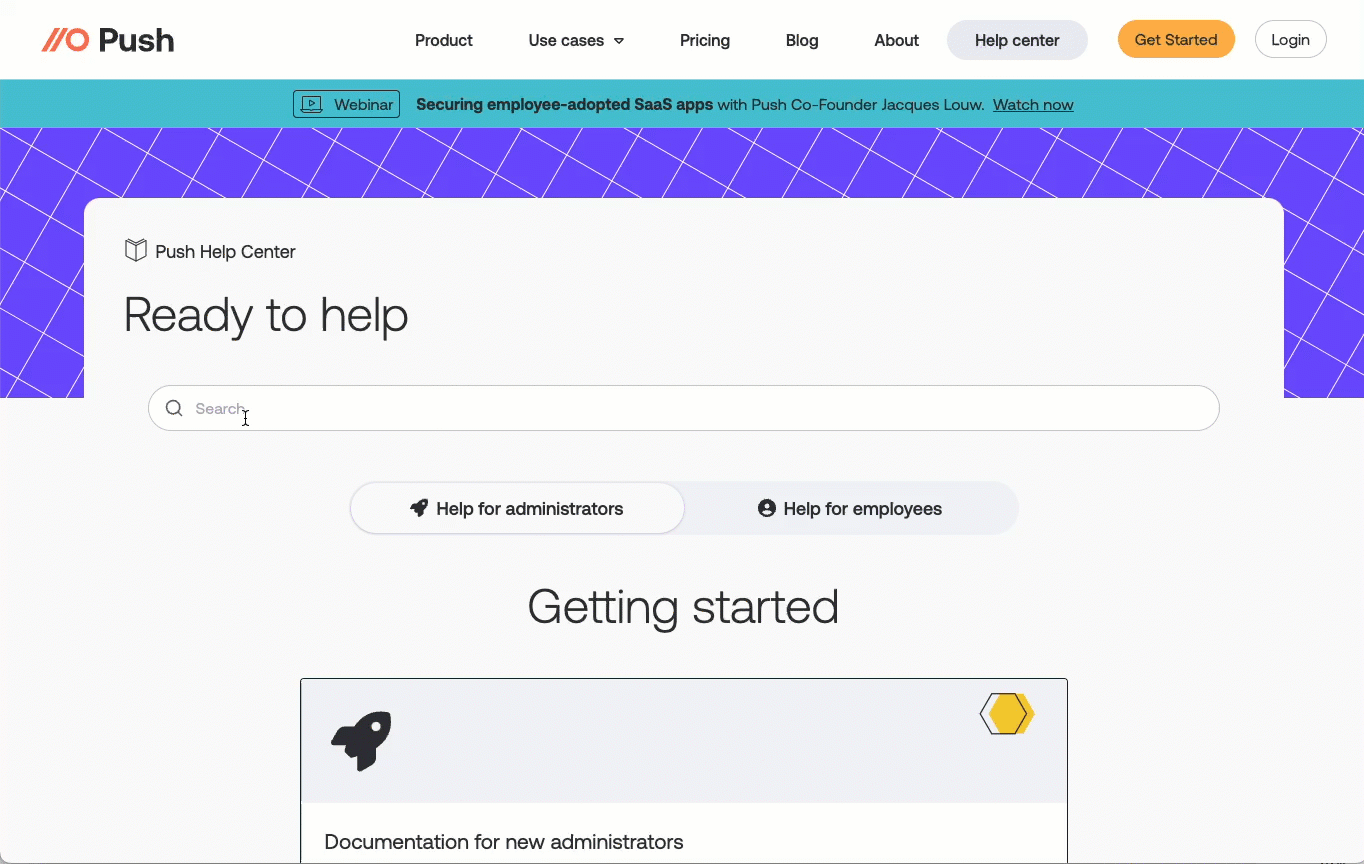Remove problematic third-party integrations, immediately pinpoint security issues, and get Push knowledge on-demand with our new Help Center.
Remove problematic third-party integrations, immediately pinpoint security issues, and get Push knowledge on-demand with our new Help Center.
Here's what’s new on the Push platform this month:
Remove problematic third-party integrations
Immediately pinpoint security issues
See who’s using a password manager (or not)
Easily license new employees
New Help Center launched
Remove problematic third-party integrations
You can now delete third-party integrations directly within the Push platform or via ChatOps.
Find a dormant, unapproved, or otherwise problematic integration? Remove it with a couple clicks because deleting is caring.
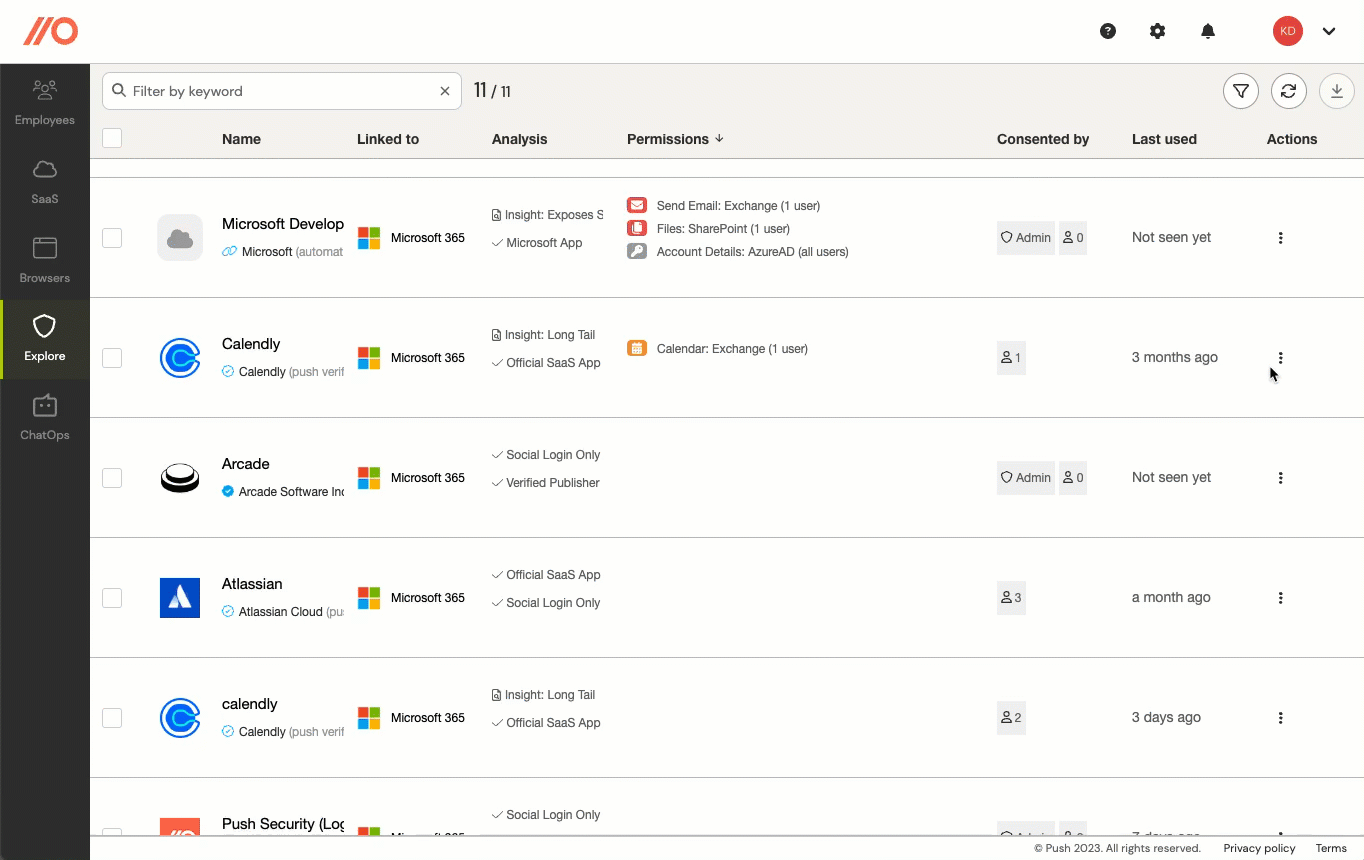
Immediately pinpoint security issues
Identify security findings quickly on the redesigned SaaS page and drill down into the findings with quick filters. Just like on the account security and third-party integrations pages, you can also export the data to CSV or JSON format to take a closer look.
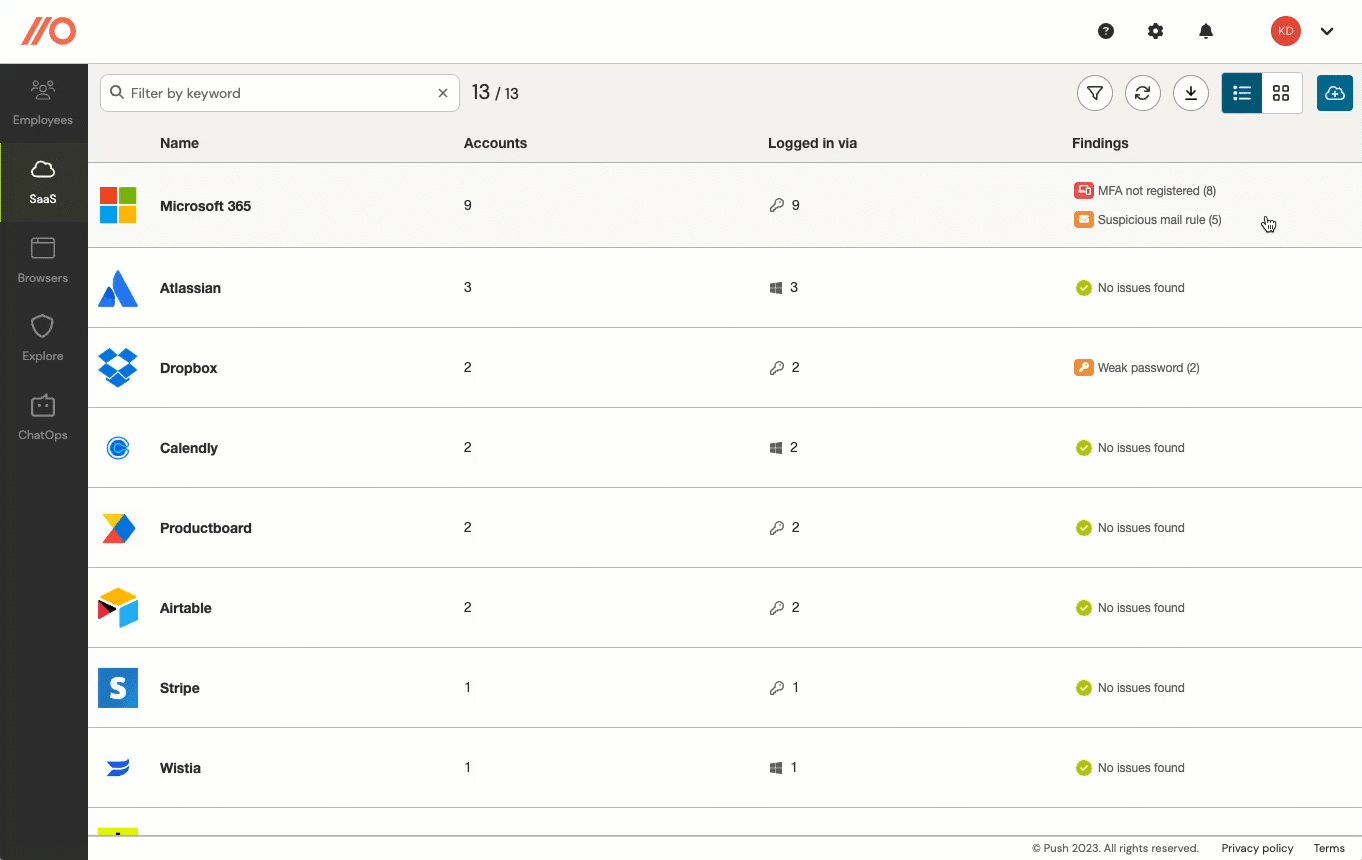
See who’s using a password manager — and who’s not
Try a new Push Labs early-access feature to identify employees who are manually typing their passwords, and therefore probably not using a password manager. Go to Settings > Labs in the Push admin console to enable the feature.
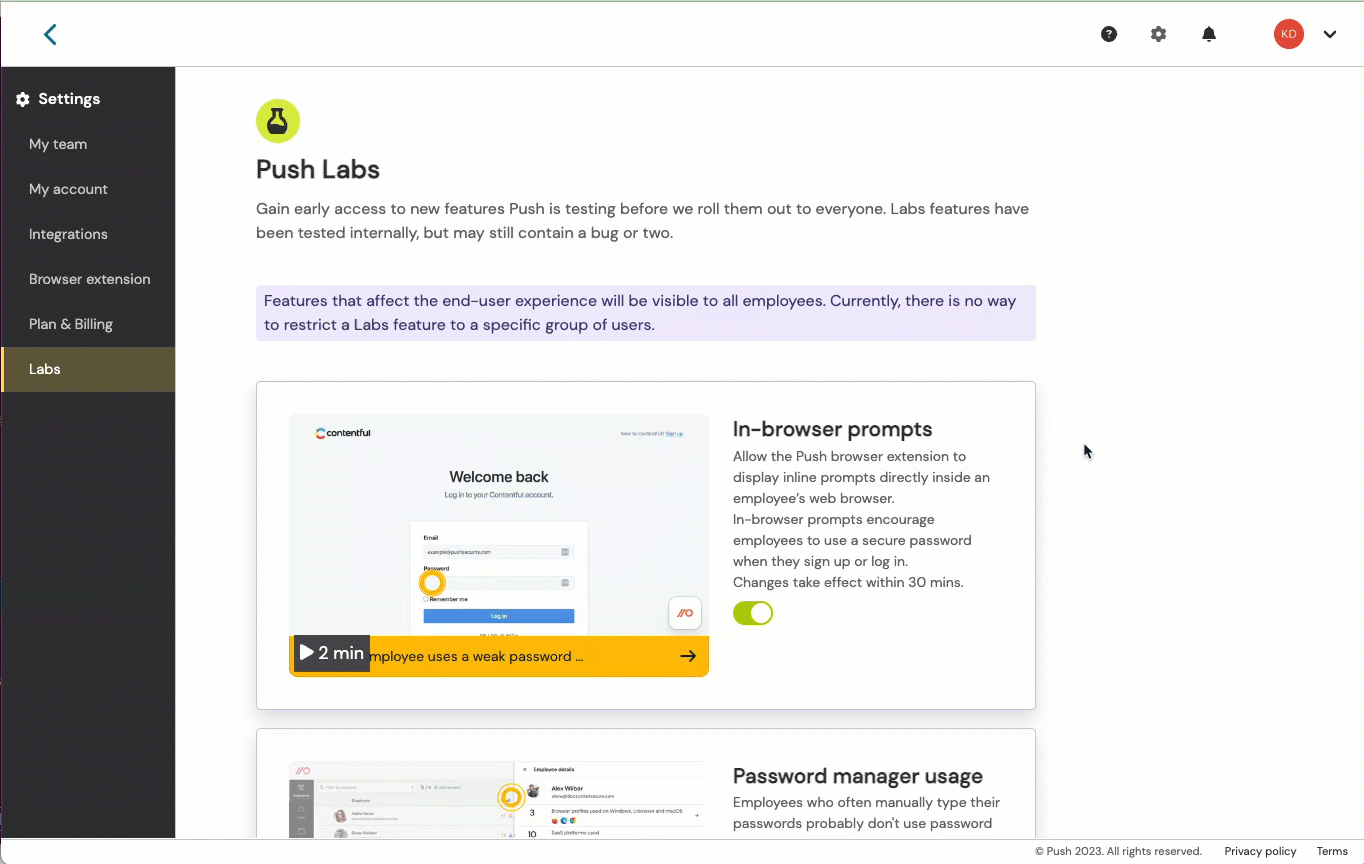
Easily license new employees
You can now check the First seen column to identify employees who’ve recently joined your synced workspace so you can license them in Push.
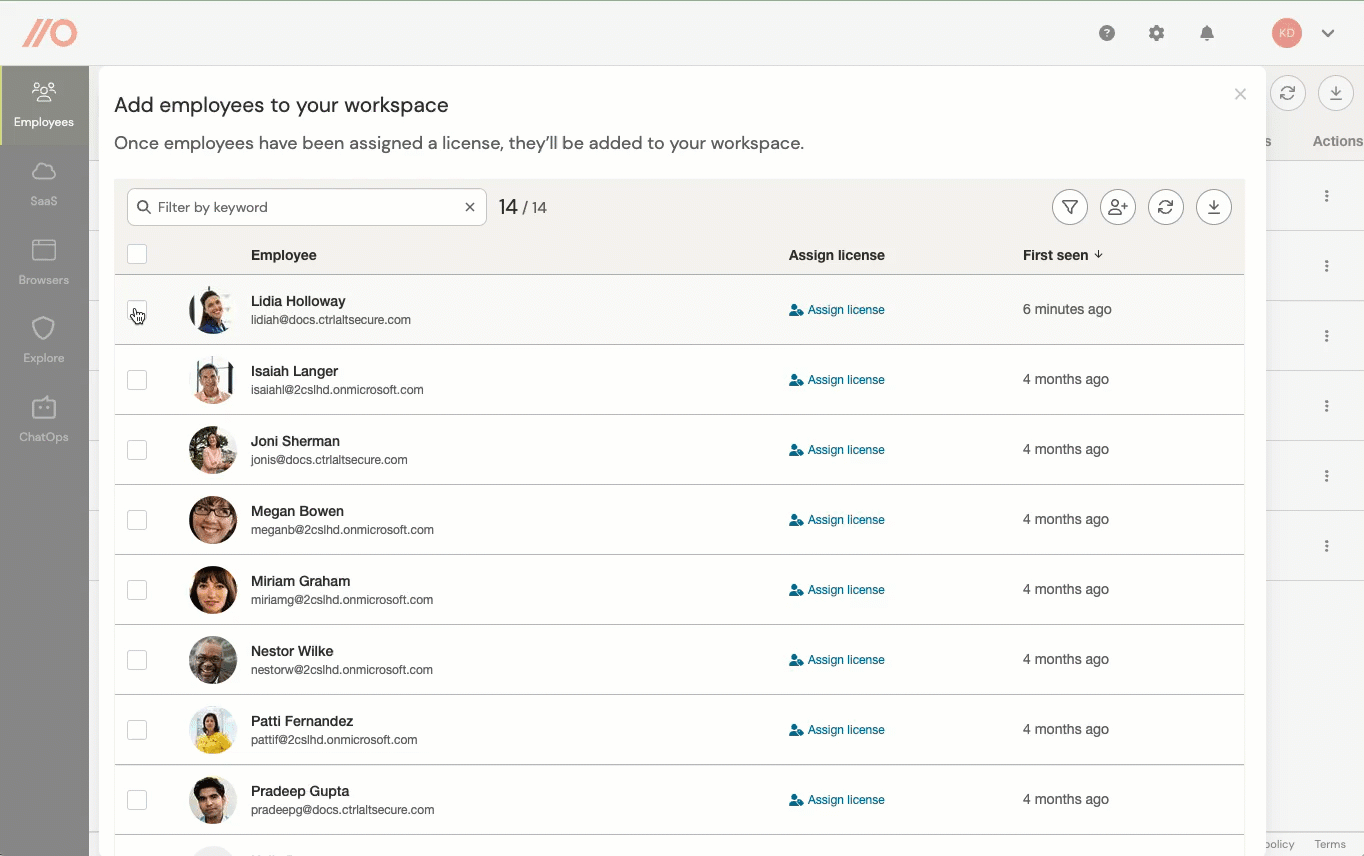
Push knowledge on demand
Search our new Help Center to find answers to common configuration and troubleshooting questions, and to find setup instructions and details on key features of the Push platform. You can also find a guide for employees with answers to end-user questions.